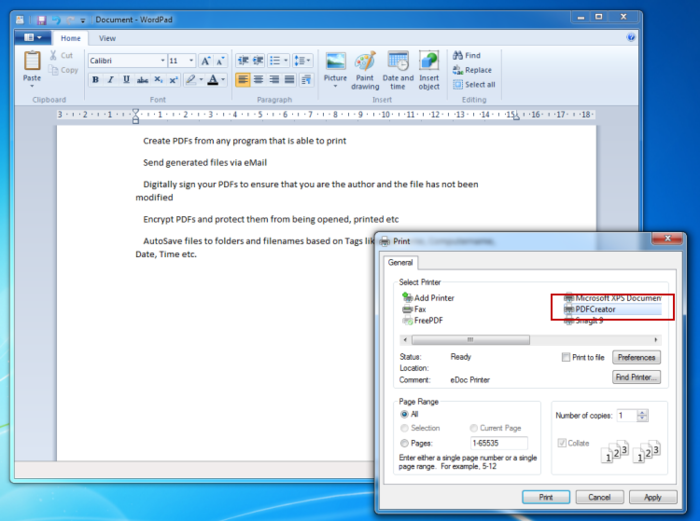PDFCreator
Creates high-quality documents in PDF and other formats
- Category PDF
- Program license Free
- Version 5.1.1
- Size 27.84 MB
- Works under: Windows 8.1
- Program available in English
- Program by pdfforge GmbH
PDFCreator is a simple program that lets you take any document on your computer and turn it into a PDF file that you can then email or share in other ways.
There is nothing worse than finding out that your Word documents won't work when you're on a tight deadline. When you file paperwork with the IRS because of a tax issue, you generally need to submit those forms in a PDF format. If you apply for jobs online, you may find that the employer will only accept your resume and cover letter as a PDF file. With PDFCreator, you can now easily create PDF files from all those documents and files.
Prior to the advent of programs like this, creating PDF files took a lot of time. After saving a file, you printed off a copy, scanned that document into a PDF file, and then saved a copy on your computer. This program cuts down on the time it takes to make a PDF file and eliminates some of the frustrations associated with that old method of creation.
Instead of making you jump through a lot of hoops, this program simply asks that you select the file you want to use and then choose the program as your printing option. It will then create a preview of what the page would look like printed. You can drag the files over to the menu of the program and drop those files to make PDF files too. It even lets you drag and drop multiple pages or several files to create one larger PDF file from those documents.
Though this is a fantastic program that many will find useful, it's not without its flaws. Some users dislike the way the PDF files look when viewed in Word and other similar programs, and some found that it only converted the first page in a file and left the remaining pages as-is. You may not like the adware that comes installed on the program or that you need to constantly select the program as your default printer to use it.
You can overlook many of those flaws because of the benefits that PDFCreator provides. It works with a range of different file extensions and formats and can even turn graphics and images into PDF files. The program lets you instantly email the completed documents to others, but you may want to preview those files first to ensure a proper conversion occurred.
Pros:
- Converts Word documents and other files into PDF files
- Suitable for use with graphics, images, and a wide range of file extensions
- Lets you add a password to PDF files
- Drag and drop feature makes converting files easy
- Provides a preview of all converted files
Cons:
- Will sometimes only convert the first page in a file
- May change the location and placement of your pages
- Comes with adware installed
- May look different in some programs
- Can convert files very slowly